We will make this today
 How to make an easy website banner
How to make an easy website bannerMake the new image 800 X 150
On the background with the rectangle tool make a select in the milled of the image and almost tolling the sides. Make shore to have the rounded corners on have it sate at 14.8. Then make a new layer pick to colors that's you site color theme. Now get the blend tool out and try to make the blend half an half of the colors you have picked. It should look like this.

Now with the select still active make a new layer and keep the blend tool out. Select the gradient named blinds and put the layer to overlay it should look like this now also unselected the selection.

Now it's time for the border and box in the milled. Make a new layer and get out the rectangle tool. Take of the rounded corners and make select in the milled of the blinds layer. Go to the blend tool and use the same theme you are ready using and pick shape: Square. After you foaled around making the box in the milled how you wanted.

Now make a new layer select all and make a select around the whole blinds. Fill it up and do blend go back to the defaulted shape. Go to select/shrink selection and put at 2pix. Edit clear it should look like this. With out make a new layer or you can make a new if you want to. Get out the old rectangle tool out and make one more select around the box you read have. Get the blend tool out and pick gradient blinds and shape sph. Now put this layer on grain merge it should look like this.
Now find the pics of the people or thing that you want on the banner. Try to find 80x80 pics of the thing or people you want on there it will help a lot. After you found the pics you want and place them where you want them. Go to filters cartoon filled around till you like how you pics look. New just add the name of you site or forum where ever you want it to be.
That’s is it you done.
